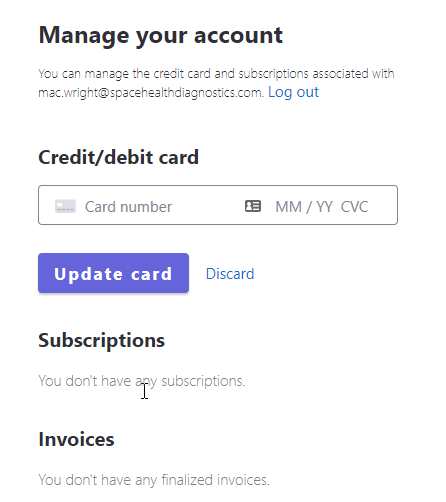Add / Update Credit Card
Access the Customer Portal here https://www.junorocket.com/portal/
Enter Email Address
Enter your email address and click the captcha box to receive a security code
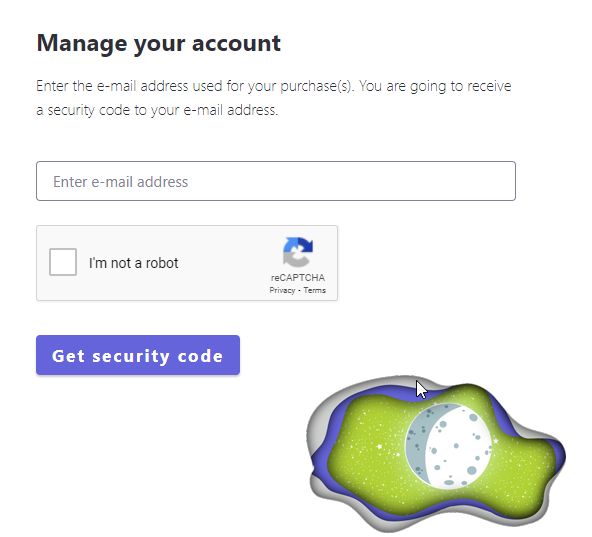
Enter Code From Email
You will receive an email with a code.
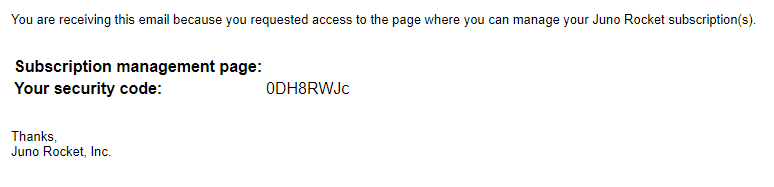
Enter this code in the box on the website.
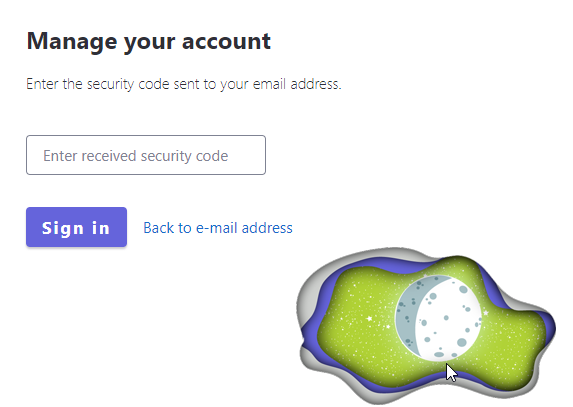
Add Card Info
Click the update card button to add or change your card on file