Juno Orders FAQ
Please find the following commonly asked topics. Don’t see what you’re looking for? Be sure to submit a question using the chat box in the lower right corner.
Contract Terms & Conditions
Juno Orders is licensed as a monthly subscription. You may have a few as a single user license. If you wish to cancel your Juno Orders subscription, please send us a request to contact@junorocket.com at least five business days prior to the start of your next subscription period. No refunds will be given for partial months used under monthly subscriptions.
Send us an email at contact@junoorders.com and we can adjust your subscription to either increase or reduce the number of licensed users you are requesting. No credit will be given for partial month usage.
Quote Creation and Management
To modify the automated email for approved quotes, go to Setup, search for Communication, click on Email Templates, switch to the Juno Order Templates and click on the Approved Alerts email template to edit.
Salesforce Lightning Tips
To modify the links displayed at the top of a Salesforce Lightning page, visit an existing object page and then click on the wheel. Now you’ll click on edit object and browse to the buttons and links.
Package Field Level Security
Click Setup from the top right corner, navigate to installed packages, select the package in question. Select the “View Components” button and then search for the name of the field in order to check the security settings.
Adjusting Search Lookup Headings
This quick video describes the easy process of changing Salesforce lookup window columns
Grant Login Access
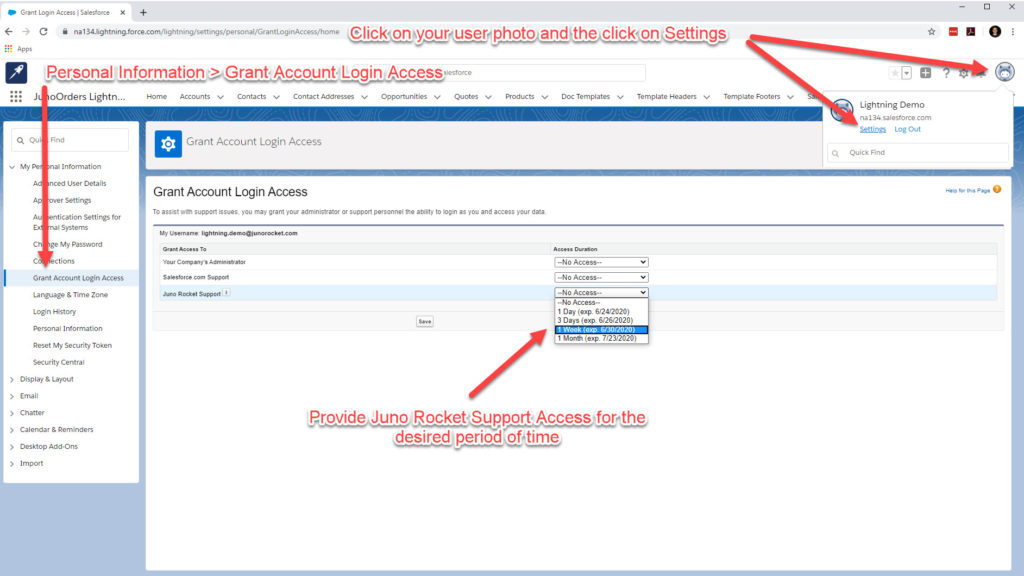
To grant Juno Rocket temporary support login access, follow these steps.
- Click in the upper right corner on your user image
- Click on the Settings
- Under Personal Information, select Grant Login Access
- Choose “Juno Rocket Support” and select desired amount of time
