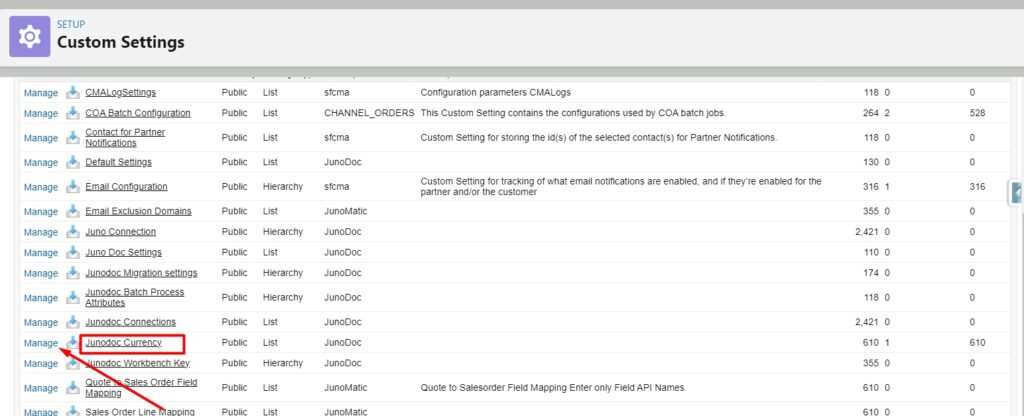
1. In Settings, click on manage in the custom setting tab
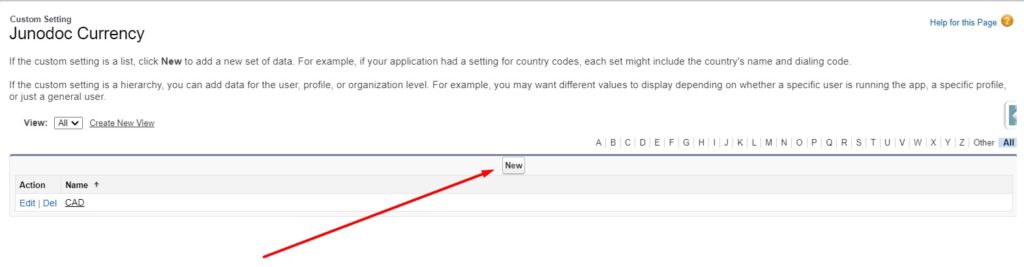
2. Click on the New button and add the currency.
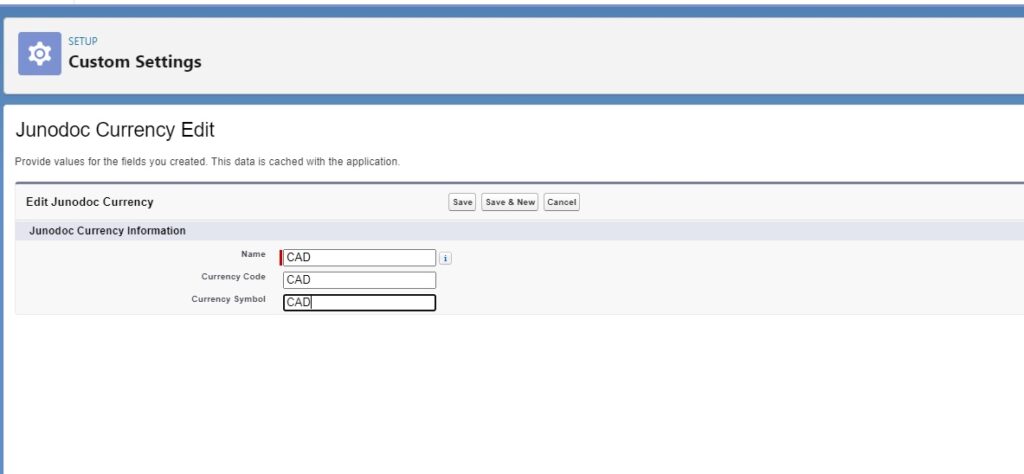
3. You will need to add currency name, currency code and currency symbol and click on save. One record will be created in that custom setting.
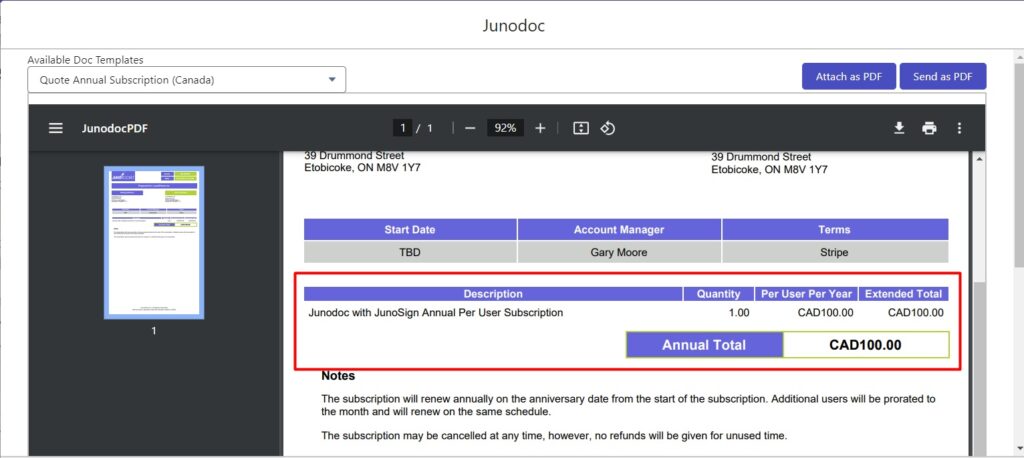
4. Now when you generate the Junodoc PDF, the currency symbol will be displayed according to the record
Pages: 1 2
