The process to give a software vendor access to Salesforce is pretty straight forward. The following graphic sums it up.
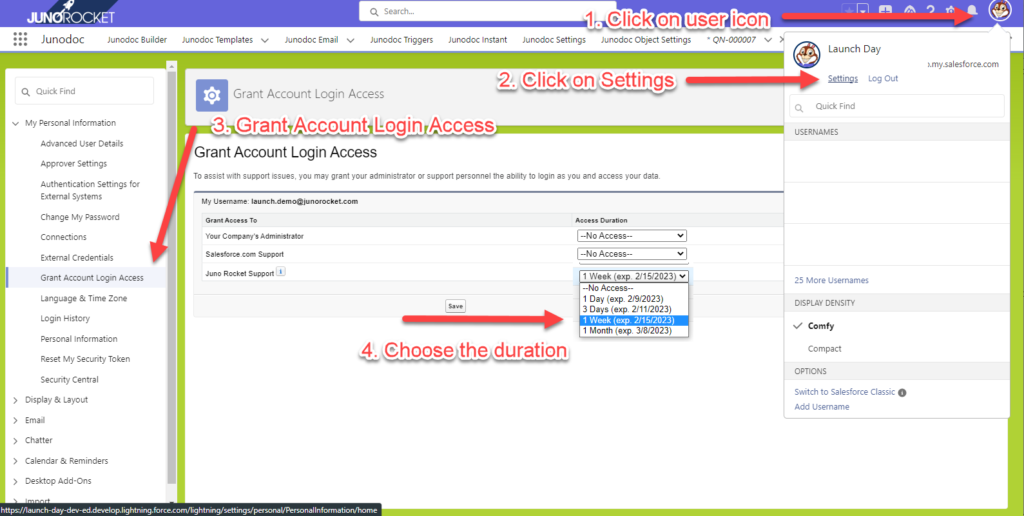
It’s helpful to allow for a week of support if we are working on more than one issue. You can always revoke this access once the work is complete as well.
- Click on the User icon in the upper right corner
- Click on Settings
- Click on Grant Account Login Access under My Personal Information
- Choose duration (a week is typically plenty of time to resolve issues)
