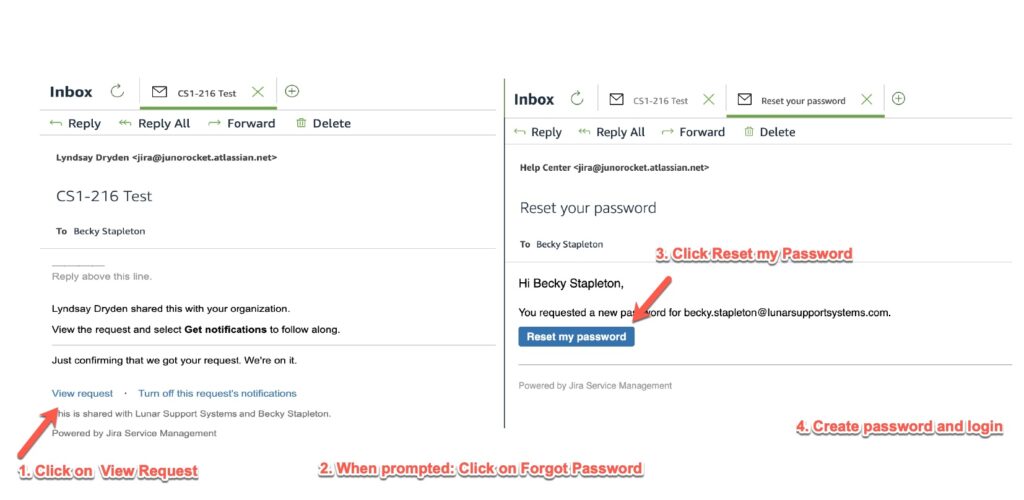Once a ticket has been created, you will receive an email stating the ticket was shared with your organization
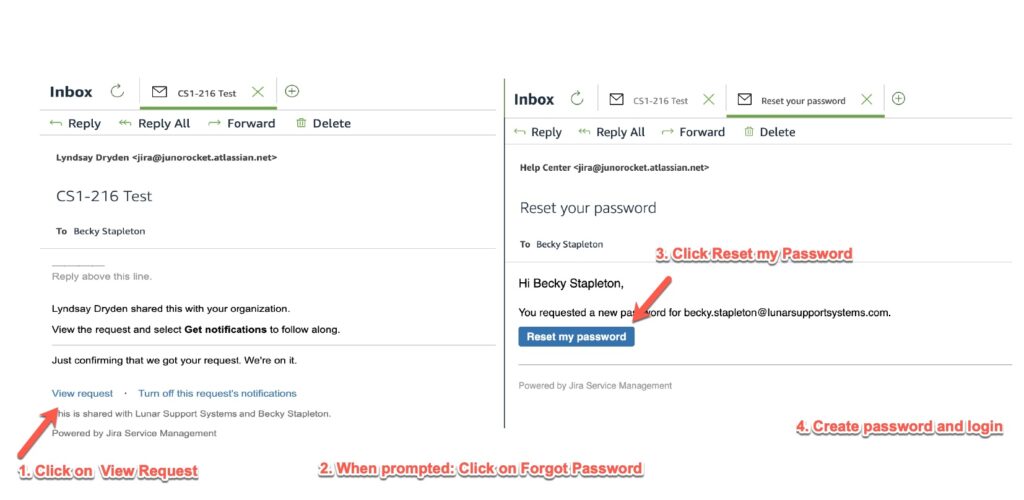
- Click View Request
- Click Forgot Password (You will receive a Reset your Password email)
- Click Reset my Password
- Create password and login
Once a ticket has been created, you will receive an email stating the ticket was shared with your organization