Want to experience our applications without going through the effort to install and configure in your own environment? Great news! You can sign up for a Two-Week trial and see how the application works for you.
Make sure you are already logged into your Salesforce account. In the same browser, open a new tab and visit junorocket.co/junoorders or click the button below.
First, you need to Log In as shown here.
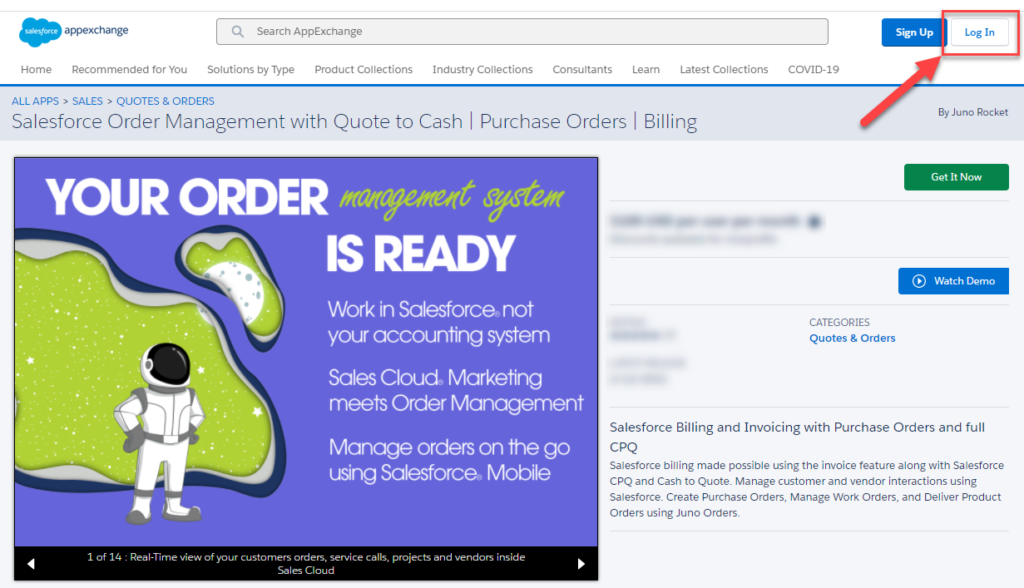
Once you are logged in, you may click the green “Get It Now” button.
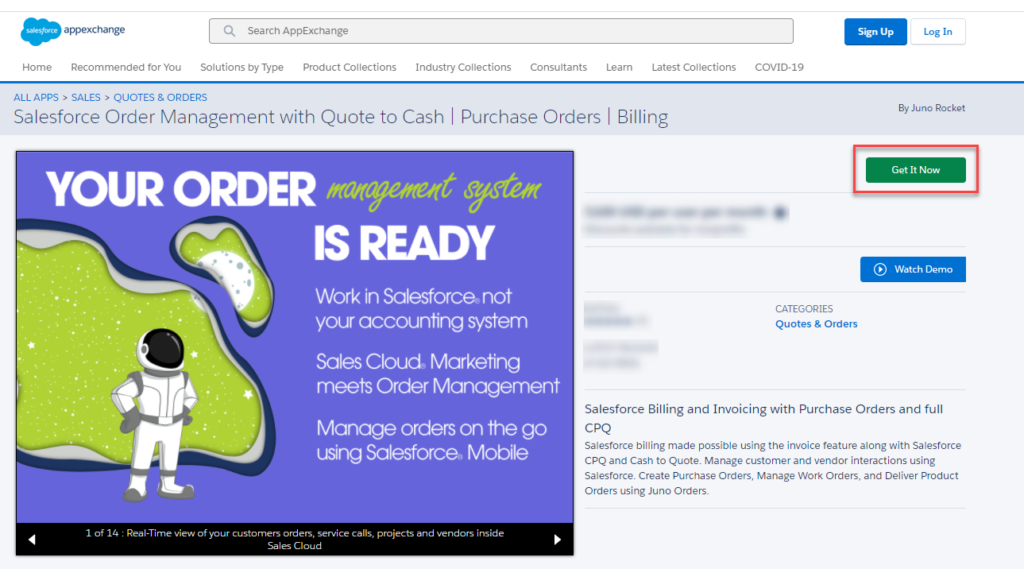
The next screen will offer a few choices. Select “Install in Trial” as shown here.
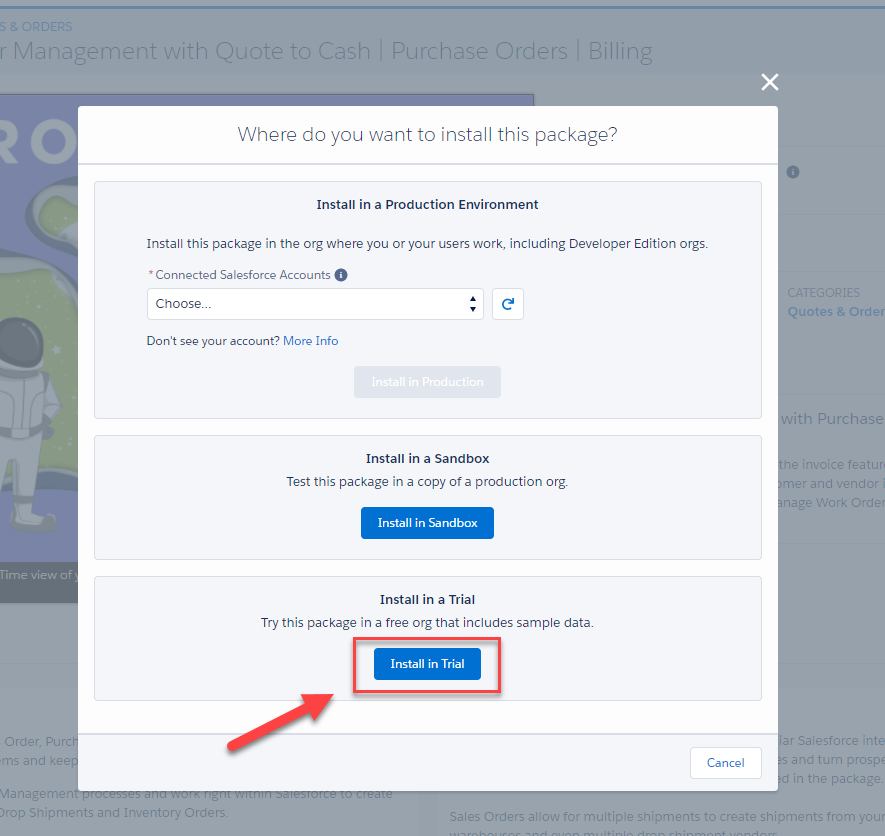
If you do not have a Trailblazer.me account, you will need to create one and then come back here to click on the application link.
Important: You will receive an email to login and create a password. Before you click on this link, make sure you are logged out of your other Salesforce account. It’s just much easier this way.

